.svg/2048px-Microsoft_Office_logo_(2019%E2%80%93present).svg.png)
Microsoft Office is one of the most widely used office suites in the world, offering a variety of applications for creating and editing documents, spreadsheets, presentations, and more. However, it can be quite expensive, especially for individuals and small businesses. Fortunately, there are several free alternatives to Microsoft Office that you can use to create and edit files without having to pay for a license. In this blog post, we'll take a closer look at some of the most popular free office suites available today.
- Google Docs, Sheets, and Slides


Google Docs, Sheets, and Slides are part of Google's suite of web-based office applications that are free to use. They offer basic functionality for creating and editing documents, spreadsheets, and presentations, and allow you to collaborate with others in real-time. One of the biggest advantages of Google's office suite is that it is web-based, which means you can access your files from any device with an internet connection. You can also share files with others and collaborate in real-time, which is particularly useful for remote teams or for individuals who need to work on projects with others.
Google Docs, Sheets, and Slides are similar to Microsoft Word, Excel, and PowerPoint, respectively. They offer many of the same features, such as the ability to format text, insert images and charts, and apply styles and themes. However, they are somewhat limited compared to Microsoft Office, particularly when it comes to advanced features such as macros, advanced formatting options, and complex formulas.
- LibreOffice


LibreOffice is a free, open-source office suite that includes word processing, spreadsheet, presentation, and database applications. It is compatible with Microsoft Office file formats and offers a similar user interface. LibreOffice is one of the most popular free alternatives to Microsoft Office, and is widely used by individuals and businesses around the world.
One of the key advantages of LibreOffice is its compatibility with Microsoft Office file formats. This means that you can open and edit files created in Microsoft Office, and save them in the same format. LibreOffice also offers a wide range of features, including the ability to format text, create tables and charts, and apply styles and templates. Additionally, it includes a range of tools for working with images, graphics, and multimedia.
One downside of LibreOffice is that it can be somewhat buggy at times, particularly when working with complex files or documents. It also lacks some of the advanced features of Microsoft Office, such as advanced formulas and charting tools.
- OpenOffice


OpenOffice is another free, open-source office suite that includes word processing, spreadsheet, presentation, and database applications. It is similar to LibreOffice in many ways, offering compatibility with Microsoft Office file formats and a range of features for creating and editing documents.
Like LibreOffice, OpenOffice offers a familiar user interface that will be immediately recognizable to anyone who has used Microsoft Office before. It includes a range of features for formatting text, creating tables and charts, and working with images and multimedia. Additionally, it offers some advanced features that are not available in Google Docs or other free alternatives, such as the ability to create macros and customize toolbars.
One downside of OpenOffice is that it is somewhat outdated, and has not been updated in several years. This means that it may not be fully compatible with the latest version of Microsoft Office, and may not include some of the more advanced features available in other free office suites.
- WPS Office

WPS Office is a free office suite that includes word processing, spreadsheet, and presentation applications. It is compatible with Microsoft Office file formats and offers a range of features for creating and editing documents, such as the ability to format text, create tables and charts, and work with images and multimedia.
One of the key advantages of WPS Office is its user interface. It offers a familiar user interface that will be immediately recognizable to anyone who has used Microsoft Office before. Additionally, it includes a range of templates and themes that can be used to create professional-looking documents quickly and easily.
WPS Office also offers a range of collaboration features. It allows multiple users to work on the same document at the same time, and includes real-time chat and commenting features to facilitate collaboration. Additionally, it includes a range of cloud-based storage options, which can be useful for businesses that need to access their documents from multiple devices.
- Zoho Office Suite
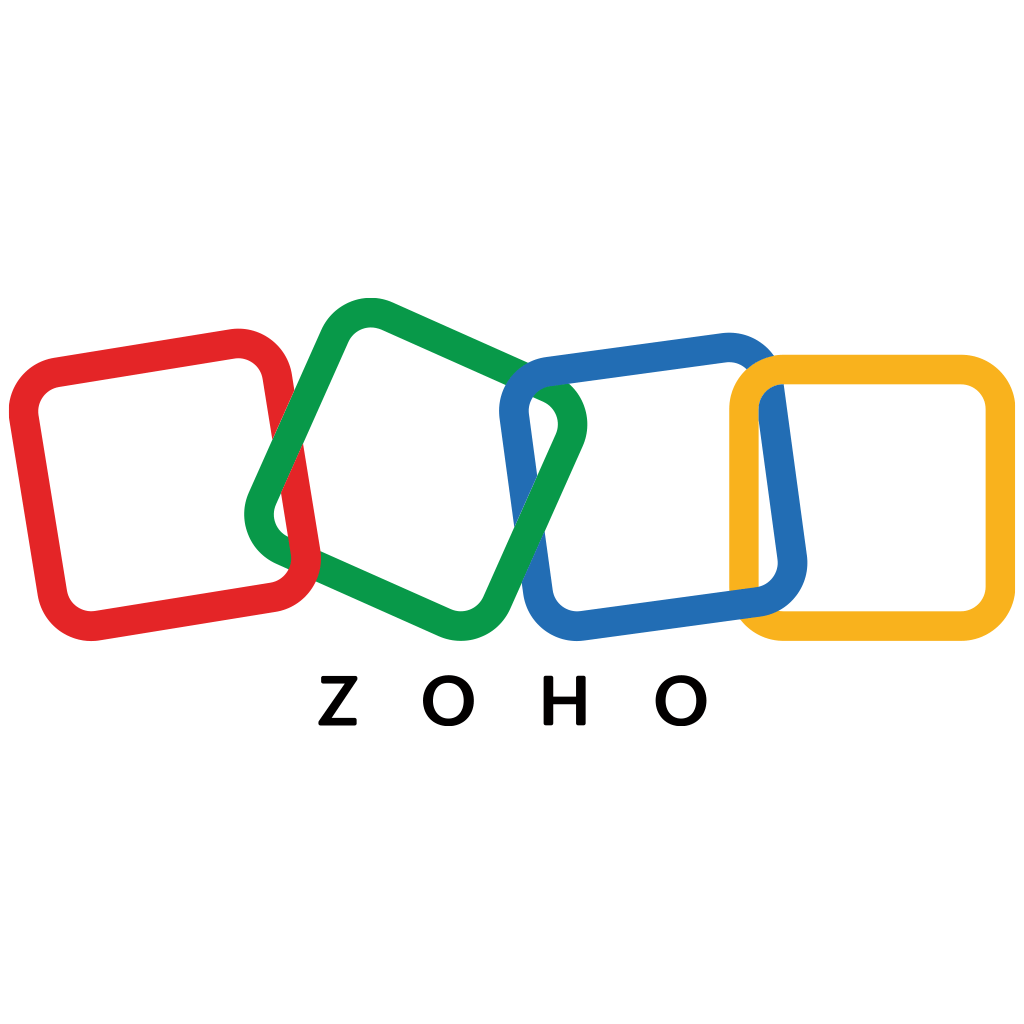
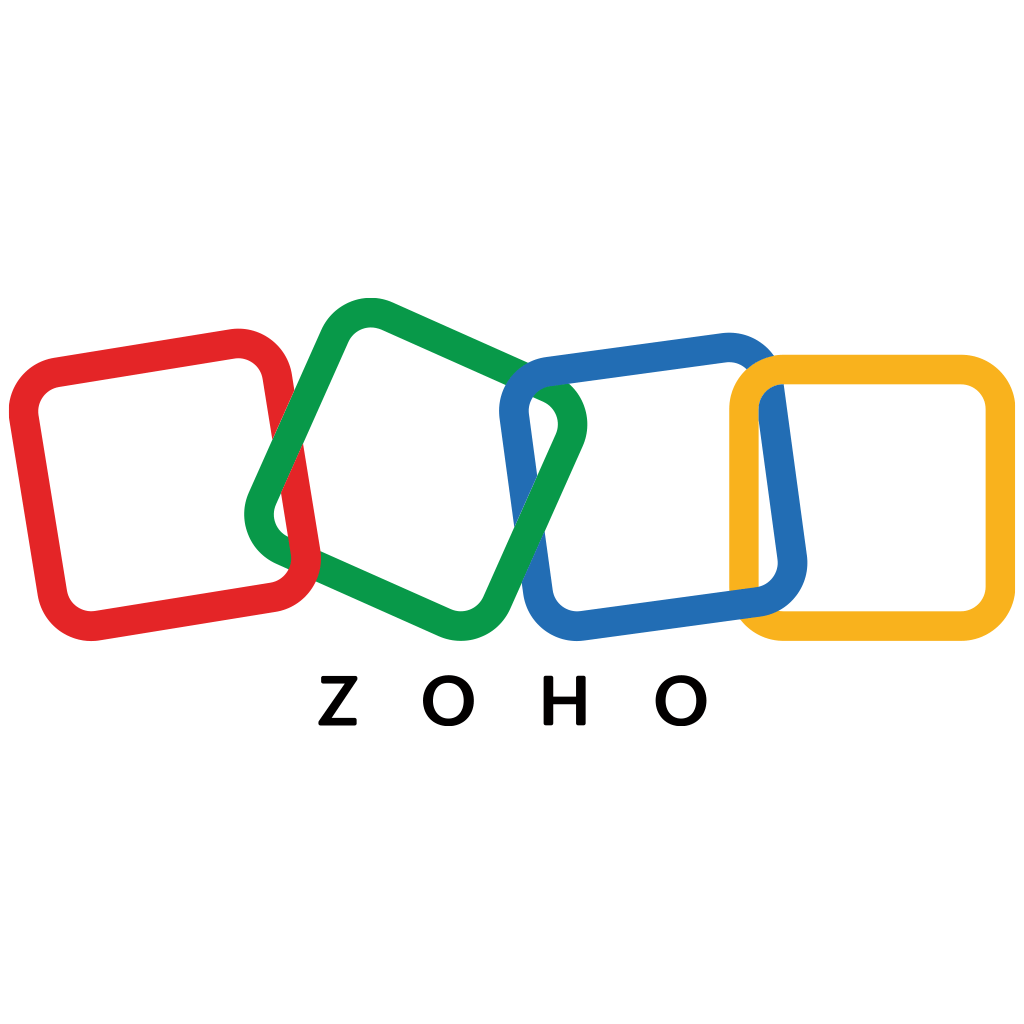
Zoho Office Suite is a web-based office suite that includes word processing, spreadsheet, presentation, and other applications. It offers basic functionality for free, and more advanced features are available for a fee. Zoho is a good option if you need a basic office suite for personal use, but it also offers features that are suitable for businesses.
One of the key advantages of Zoho Office Suite is its range of features. It includes a wide range of tools for creating and editing documents, spreadsheets, and presentations, including the ability to format text, create tables and charts, and work with images and multimedia. It also offers some advanced features, such as the ability to create macros and automate tasks.
One downside of Zoho Office Suite is that it can be somewhat complicated to use, particularly if you are not familiar with web-based applications. Additionally, some of the more advanced features are only available for a fee, which may be a drawback for some users.
- OnlyOffice

OnlyOffice is another web-based office suite that offers a range of features for creating and editing documents, spreadsheets, and presentations. It is compatible with Microsoft Office file formats and includes a range of tools for formatting text, creating tables and charts, and working with images and multimedia.
One of the key advantages of OnlyOffice is its collaboration features. It allows multiple users to work on the same document at the same time, and includes real-time chat and commenting features to facilitate collaboration. Additionally, OnlyOffice offers a range of integrations with other web-based applications, which can be useful for businesses that rely on a range of software tools.
One downside of OnlyOffice is that it can be somewhat slow to load, particularly if you are working with large or complex files. Additionally, some of the more advanced features are only available for a fee, which may be a drawback for some users.
- SoftMaker FreeOffice


SoftMaker FreeOffice is a free office suite that includes word processing, spreadsheet, and presentation applications. It is compatible with Microsoft Office file formats and offers a range of features for creating and editing documents, such as the ability to format text, create tables and charts, and work with images and multimedia.
One of the key advantages of SoftMaker FreeOffice is its range of features. It offers a wide range of tools for creating and editing documents, including a range of formatting options, table and chart creation tools, and multimedia tools. Additionally, SoftMaker FreeOffice offers a familiar user interface that will be immediately recognizable to anyone who has used Microsoft Office before.
One downside of SoftMaker FreeOffice is that it can be somewhat complicated to use, particularly if you are not familiar with the application. Additionally, some of the more advanced features are only available for a fee, which may be a drawback for some users.One downside of WPS Office is that it includes ads in the free version, which can be distracting for some users. Additionally, some of the more advanced features are only available for a fee, which may be a drawback for some users.
In conclusion, Microsoft Office is a powerful and versatile office suite that is widely used around the world. However, its price can be prohibitive for some users, and there are plenty of free alternatives that offer similar functionality and features.
In this blog post, we have explored some of the most popular free alternatives to Microsoft Office, including LibreOffice, Google Workspace, Zoho Office Suite, OnlyOffice, SoftMaker FreeOffice, and WPS Office. Each of these alternatives offers a range of features for creating and editing documents, spreadsheets, and presentations, and can be used for personal or business purposes.
When choosing a free alternative to Microsoft Office, it is important to consider your specific needs and requirements. Some applications may be more suitable for personal use, while others may be better suited for business use. Additionally, some applications may offer more advanced features than others, and some may be more user-friendly than others.
By exploring these alternatives and experimenting with different applications, you can find the one that best meets your needs and helps you be more productive. With the right office suite, you can create high-quality documents, spreadsheets, and presentations, and work more efficiently than ever before.


We Love Hearing from You!
Thank you for reading our post! Your thoughts and opinions are important to us. Please leave a comment below to share your feedback, ask questions, or start a discussion. We look forward to engaging with you!
Note: Comments are moderated to ensure a respectful and positive environment.